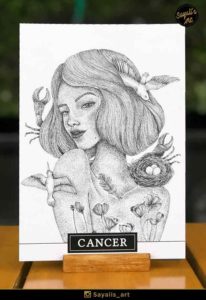In today’s digital age, having a professional and polished online presence is essential for artists and doodlers looking to showcase their work and reach a wider audience. While coding knowledge is useful in creating a website, in today’s age, it is not a necessity thanks to the many website builders available to artists. Website builders provide a range of customizable templates and user-friendly editors that allow artists to create a unique and professional website without any coding knowledge. In this article, we will explore some of the best website builders available for artists, including Squarespace, Wix, Weebly, Elementor Cloud, Zyro, Format, and Pixpa. Each website builder provides a range of features that make them an excellent choice for artists who want to create a stunning online portfolio, showcase their work, and reach a wider audience.
Let’s dive into each of them:
Squarespace
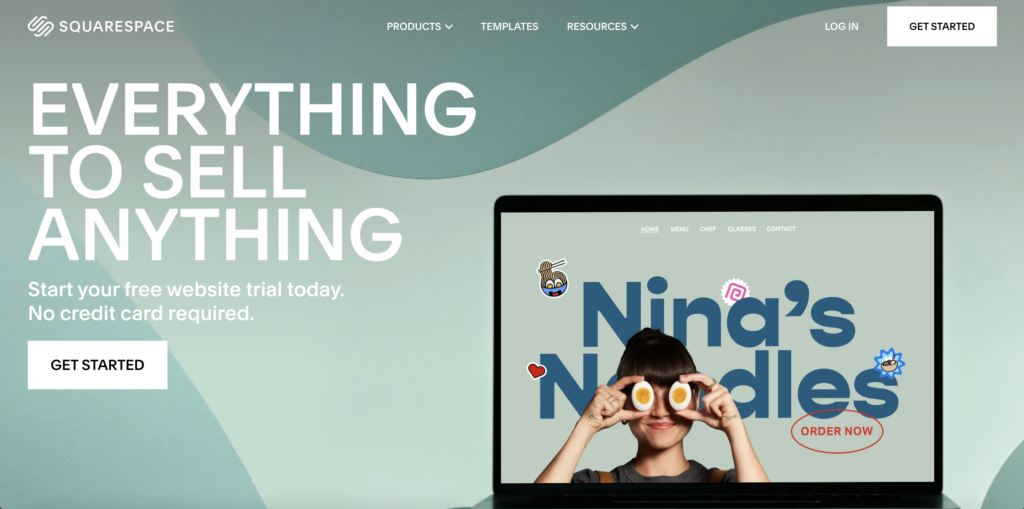
Squarespace is a website builder that’s a popular choice for artists who want a sleek and professional-looking website that showcases their work. With its stunning templates, customizable design, and user-friendly interface, Squarespace is an excellent choice for artists who want to create a beautiful and functional website without any coding knowledge. One of the key features of Squarespace is its wide range of templates, which are all designed to be visually appealing and customizable to fit the needs of different artists. These templates are designed with various styles in mind, from minimalistic to bold, so there’s something to suit every type of artwork. The templates are also mobile responsive, meaning your website will look great on any device, whether it’s a desktop, tablet, or smartphone.
Furthermore, aside from the template side, Squarespace offers a drag-and-drop editor, an e-commerce platform, and marketing tools make it an ideal choice for artists who want to showcase and sell their art online.
Squarespace’s pricing plans are slightly more expensive than some other website builders listed in our list, but they come with a range of advanced features and benefits. Squarespace offers a 14-day free trial, which is a great way to test the platform’s features before committing to a paid plan.
Pros of Squarespace:
- Provides a range of customizable templates designed by professional designers, perfect to showcase your art
- Offers a user-friendly editor with drag-and-drop functionality, allowing for easy customization
- Provides a range of analytics tools to help you track website traffic and user behavior
Cons of Squarespace:
- Pricing is slightly higher compared to some of its competitors
- Although the editor is powerful, it is still limited in terms of customization
Wix
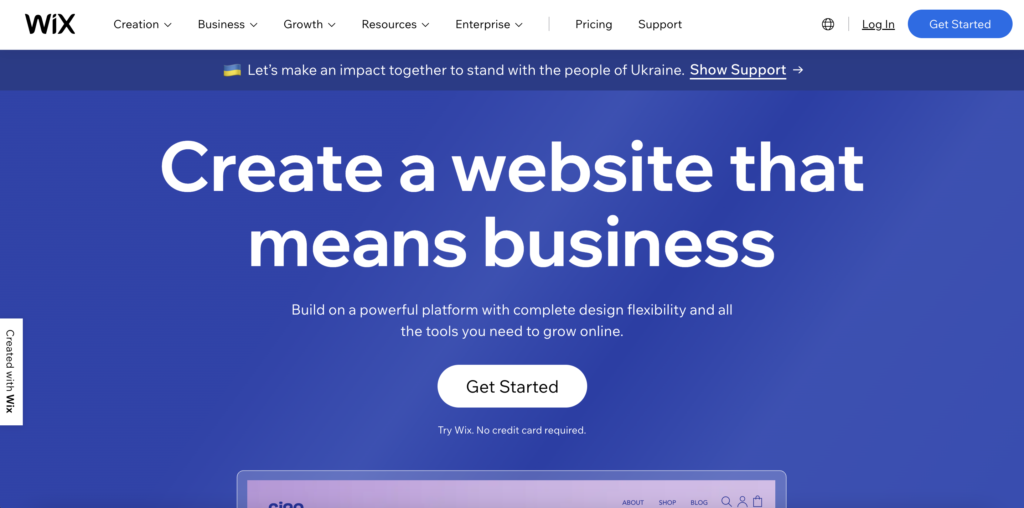
Wix is another website builder that’s a popular choice for artists who want to create a website visually without any coding knowledge. Its drag-and-drop editor allows you to add elements like text, images, videos, galleries, and multimedia files to your website using the editor. Thanks to this, you to create a website that truly reflects your art and personality. In addition, Wix also offers an e-commerce platform, which allows you to sell your art directly from your website.
Wix’s pricing plans are affordable, with a free plan available for those artists who want to test the platform’s features. If you want more powerful features like custom domain, e-commerce tools, and more storage and bandwidth, you’ll need to spring for a paid plan.
Pros of Wix:
- Premade designs and templates allow for easy customization
- Royalty-free images available
- Easy to make updates to the site once live
Cons of Wix:
- Pricing can be higher for the premium features
- Some users report slower loading speeds
Weebly
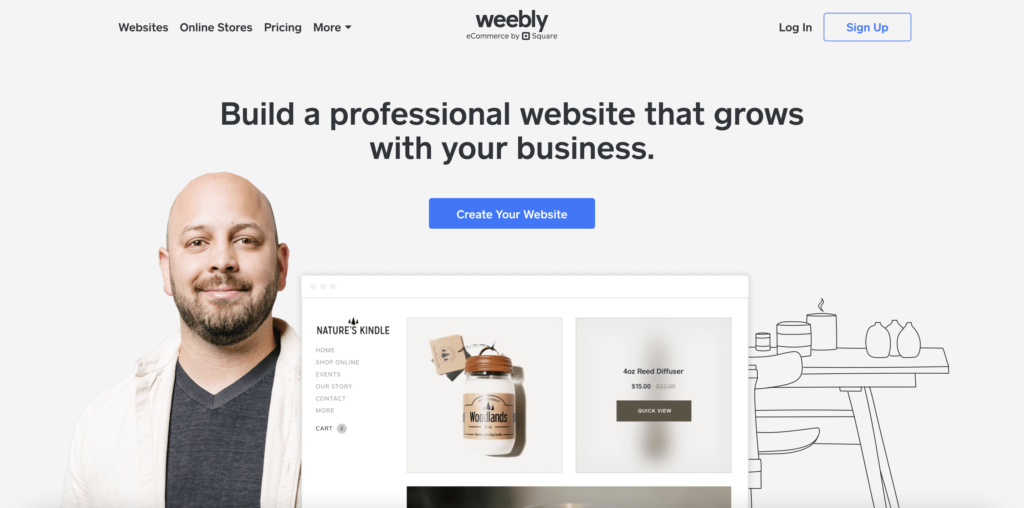
Weebly is a website builder that’s ideal for artists who are looking for a user-friendly, intuitive platform that doesn’t require any coding knowledge. Weebly offers a range of templates that are specifically designed for artists, including those for galleries, portfolios, and e-commerce stores. With Weebly, you can create a professional-looking website that showcases your art and provides a seamless user experience for your audience. One of the key features of Weebly is its drag-and-drop editor, which makes it easy to customize your website in a visual way. For those who are a bit designed-challenged, Weebly provides you with various pre-designed page layouts, which can help you save time when building your website.
Weebly’s pricing plans are affordable, with a free plan available for those who want to test the platform’s features. Paid plans include a range of additional features, such as a custom domain, e-commerce tools, and more storage and bandwidth.
Pros of Weebly:
- Has an easy-to-use drag-and-drop functionality
- Pricing is clear and affordable
- Intuitive interface
Cons of Weebly:
- Not as many theme options as other website builders
- Limited plug-ins
Elementor
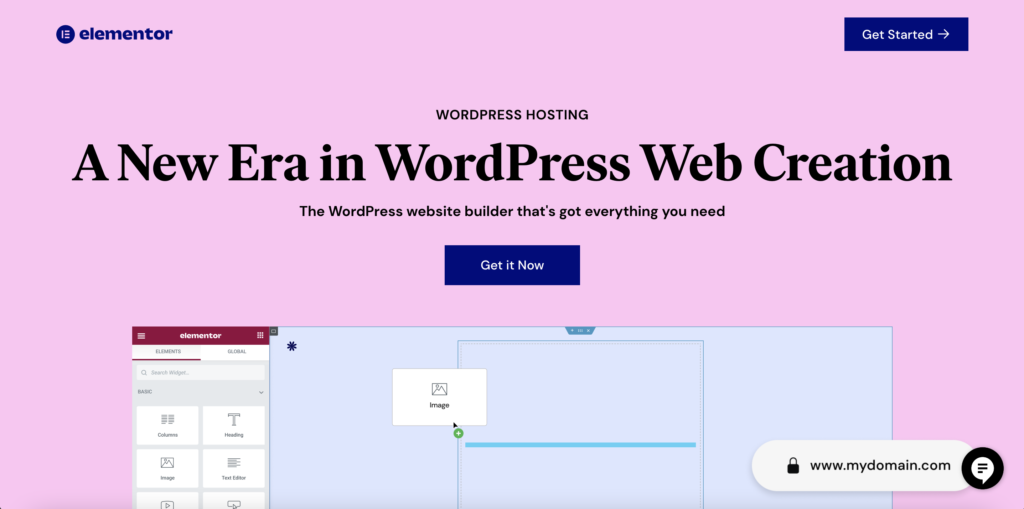
Elementor is a website builder that offers a unique approach to website creation. Rather than being a standalone website builder, it’s a cloud-based platform that can be used in conjunction with the popular WordPress platform. One of the key features of Elementor is its editor, it is intuitive and user-friendly, allowing you to add elements to your website at just the click of a button. Elementor also offers a range of templates that are all designed to be customizable, while also offers a range of add-ons that can help you customize your website even further if you’re willing to get a bit more technical. These add-ons include widgets, integrations, and plugins that can be used to add additional functionality to your website. This flexibility allows you to create a website that truly reflects your art and personality.
Elementor’s pricing plans are affordable, with a free plan available for those who want to test the platform’s features. The paid plans include a range of additional features, such as more templates, more widgets and add-ons.
Pros of Elementor:
- Offers easy to manage webpages
- Has a large inventory of templates to choose from
- Affordable
Cons of Elementor:
- Not a lot of customer support
- Some users have claimed the site can be buggy
Zyro
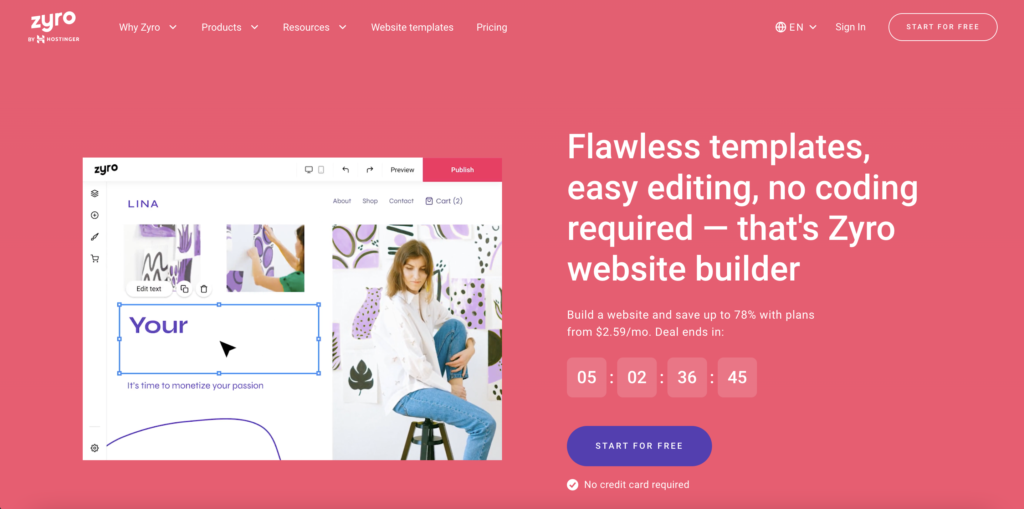
Zyro is a software company, providing website building, eCommerce, and artificial intelligence solutions to consumers. It’s a drag-and-drop platform that allows users to build a website with no prior coding knowledge. One of the key features of Zyro is their claim that you can get your website online in under 1 hour and use AI tools to brand and grow your business. It also provides a range of features that help you create a professional and polished website, including SEO optimization tools and analytics tracking.
Zyro’s pricing plans are affordable, with a range of different plans to choose from depending on your needs. The platform also offers a free plan, allowing artists to test out the platform’s features before committing to a paid plan.
Pros of Zyro:
- Helpful customer service
- Offers a wide range of features
- AI-powered tools can get you live much quicker
Cons of Zyro:
- Features may not be as comprehensive as larger platforms for website building
Format
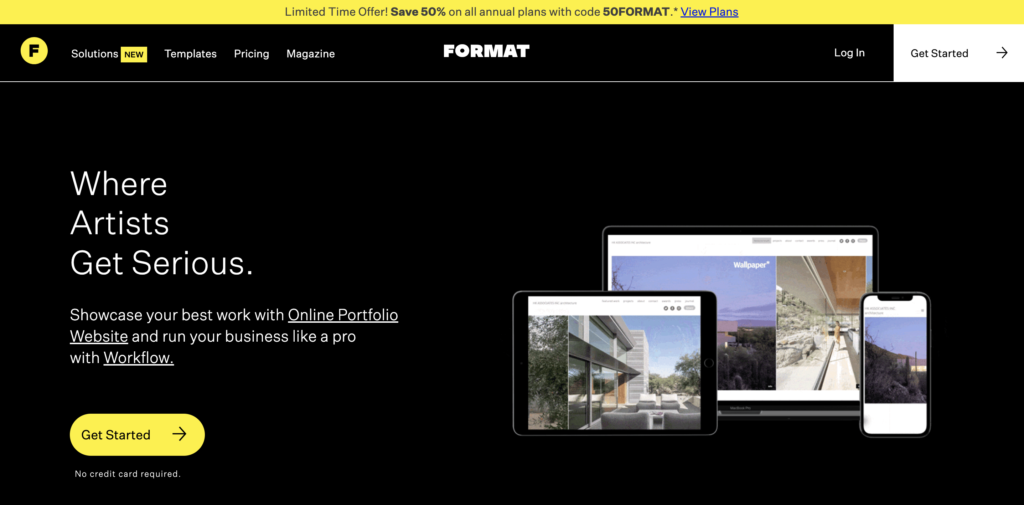
Format is a website builder that is designed specifically for artists, photographers, and designers who want to showcase their work online. It’s a platform that provides a range of features to help artists create a professional and polished website that showcases their work in the best possible way. They offer various solutions for creatives, ranging from online portfolios to photo storage all the way to website-building services. Format also provides a range of features that help you showcase your work in the best possible way. These features include a built-in e-commerce platform, allowing you to sell your artwork directly from your website. You can also create a blog, which is an excellent way to engage with your audience and showcase your process.
Format’s pricing plans are affordable, with a free plan available for artists who just want to try out the software. Like other platforms on this list, the paid plans give you more flexibility in terms of customization options as well as features.
From all of the website builders on this list, Format is an excellent website builder for artists that focuses primarily on highlighting your artwork.
Pros of Format:
- Built specifically for artists and creatives
- Easy-to-use platform
- Offers SEO tools to assist users in promoting their site
- Variety of templates to choose from
Cons of Format:
- Higher hosting fees
- Some reports of issues with mobile optimization
Pixpa
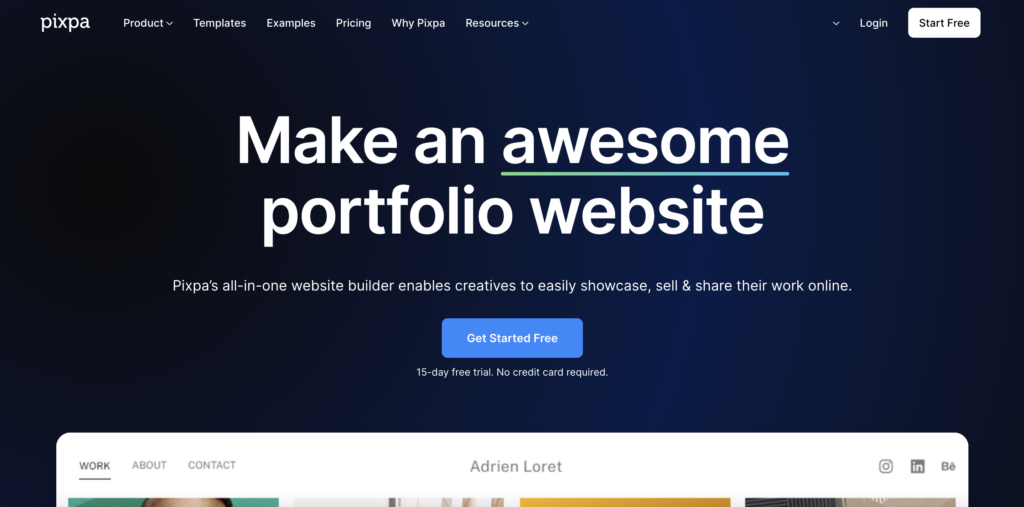
If you’re an artist looking to establish your online presence, Pixpa could be the perfect website builder for you. One of the biggest advantages of Pixpa is that it offers a wide range of features that are specifically tailored to meet the needs of artists. For example, you can create beautiful, customizable galleries to showcase your work in a visually appealing way. You can also create a blog to share your thoughts and ideas with your audience and integrate e-commerce functionality to sell your artwork directly from your website.
Another great thing about Pixpa is that it is incredibly easy to use, everything can be done through a simple drag-and-drop interface. This means you can focus on what you do best – creating art – without having to worry about the technical details. However, like any platform, Pixpa also has its drawbacks. For example, the pricing can be a bit on the high side, especially if you’re just starting out. Additionally, while Pixpa does offer a wide range of customization options, some users may find that it is not as flexible as other website builders.
Pros of Pixpa:
- Large library of visually appealing templates
- Very strong SEO capabilities
- Great customer support
Cons of Pixpa:
- No mobile app
Final Thoughts
If you’re an artist looking to build a website without any coding knowledge, there are several website builders available to help you achieve your goals. Squarespace, Wix, Weebly, Elementor, Zyro, Format, and Pixpa are all great options, and each offers its own unique features and benefits. Ultimately, it’s up to you to decide which website builder is best for you and your artistic vision.
FAQ’S
What should I look for in a website builder for artists?
When choosing a website builder for artists, look for features like customizable templates, image galleries, video backgrounds, and an e-commerce platform. A drag-and-drop editor is also a must-have, as it makes it easy to customize your website without any coding knowledge.
Do I need to know how to code to use a website builder for artists?
No, most website builders for artists are designed to be user-friendly and don’t require any coding knowledge. They use a drag-and-drop editor, which allows you to customize your website by simply dragging and dropping elements onto the page.
Which website builder for artists has the best e-commerce platform?
Many website builders for artists offer e-commerce platforms, but some of the best ones include Squarespace, Wix, Weebly, Format, and Pixpa. These platforms allow you to sell your art directly from your website, making it easy for your audience to purchase your work.
Can I add multimedia files to my website with a website builder for artists?
Yes, most website builders for artists allow you to add multimedia files like images, videos, and audio files to your website. This is important for showcasing your work and giving your audience a rich, immersive experience.
Which website builder for artists is the most affordable?
There are several affordable website builders for artists, but it ultimately depends on your budget and needs. Wix and Weebly offer free plans, while Squarespace, Format, and Pixpa offer affordable paid plans. Zero and Elementor are also affordable options with limited free plans available. Be sure to compare pricing and features before making a decision.